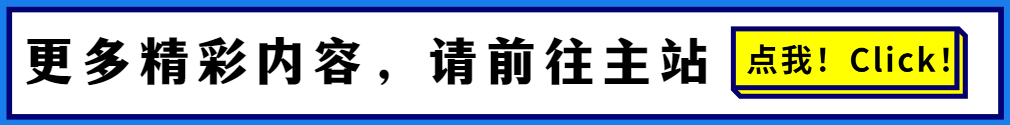,Volantis是一个非常优秀的主题,各种模块化的小功能让人眼前一亮。但………这个文章内容页h1、h2、h3等标签感觉都是一个样,加上昏暗的#444颜色,着实让人感觉很着急。特别是今天写这个Valine教程合集的时候,因为标题太多了,眼睛都快瞎了。赶紧优化一下!
修改h1-h6颜色
在hexo\themes\volantis\source\css\_layout文件夹下找到article.styl文件
在开头处增加h1-h6颜色参数:
//自定义参数设置
$color-h2 = #ad2121
$color-h3 = #0028bb
$color-h4 = #ad9521以上是我加的,一般文章里不用h1标题,我就没有加进去,h5h6用的很少,我也就没加了。
加粗h1-h6
同样是article.styl文件,找到h1-h6标签样式处:
h1
text-align: $textalign-h1
color: $color-h1
margin-top: $gap-h2
h2
...给每个加上font-weight: bold,如下图:
h1
font-weight: bold
text-align: $textalign-h1
color: $color-h1
margin-top: $gap-h2
h2
font-weight: bold
text-align: $textalign-h2
color: $color-h2
margin-top: $gap-h2
h3
font-weight: bold
text-align: $textalign-h3
color: $color-h3
margin-top: $gap-h3
h4
font-weight: bold
text-align: $textalign-h4
color: $color-h4
margin-top: $gap-h4
h5
font-weight: bold
color: $color-h5
margin-top: $gap-paragraph
h6
font-weight: bold
color: $color-h6
margin-top: $gap-paragraph或者直接在开头加
h1,h2,h3,h4,h5,h6
font-weight: bold效果对比图

长文效果图预览:所有关于Valine的配置都在这里【合集】
warning ,自用修改,不喜勿喷。