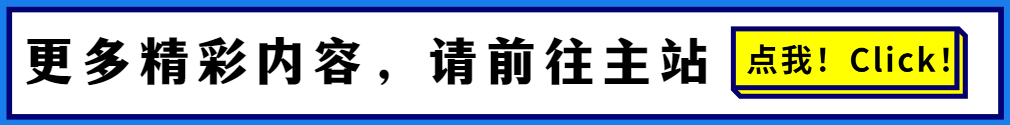鸣谢
A Wonderful Theme for Hexo :https://github.com/volantis-x/hexo-theme-volantis/
本volantis懒人版基于volantis 4.0 魔改而成。
演示站
效果图:

为什么创建这个?
因为满足部分同志不愿修改主题的心愿,就把我之前用的魔改volantis放出来。
相对于volantis修改的功能
- 侧边栏左侧
- 上升气泡
- 热门文章(手动加)

- 商用版本fontawesome(很全)

- 集成手机微信发送短博文功能(独家适配),效果如:https://www.heson10.com/volantis/bb

- github底部样式(默认关闭,配置文件可修改)

- 彩虹标签云

- 谷歌思源宋体字体(快速异步加载)
下载主题
git clone https://github.com/heson525/volantis-heson.git themes/volantis-heson更换主题
打开根目录_config.yml文件
theme: volantis-heson安装依赖
改根目录下的package.json文件
{
"name": "hexo-site",
"version": "0.0.0",
"private": true,
"scripts": {
"build": "hexo generate",
"clean": "hexo clean",
"deploy": "hexo deploy",
"server": "hexo server"
},
"hexo": {
"version": "5.1.1"
},
"dependencies": {
"hexo": "^5.1.1",
"hexo-abbrlink": "^2.2.1",
"hexo-deployer-git": "^2.1.0",
"hexo-generator-archive": "^1.0.0",
"hexo-generator-category": "^1.0.0",
"hexo-generator-feed": "^3.0.0",
"hexo-generator-index": "^2.0.0",
"hexo-generator-json-content": "^4.2.3",
"hexo-generator-tag": "^1.0.0",
"hexo-related-popular-posts": "^5.0.1",
"hexo-renderer-ejs": "^1.0.0",
"hexo-renderer-marked": "^3.0.0",
"hexo-renderer-stylus": "^2.0.0",
"hexo-server": "^2.0.0",
"hexo-wordcount": "^6.0.1"
}
}
然后输入下面命令,本地预览
npm install && hexo cl && hexo g && hexo s修改主题配置
在主题目录的config.yml中找到☆符号
这些都是必须修改的项目,在修改的内容在里面已经说明
FAQ
Q1:首页文章的头图怎么添加?
A1:在md文章头部的frontmater里面添加headimg: 链接地址
Q2:怎么添加分类、标签和说说页面?
A2:输入命令:
hexo new page categories
hexo new page tags
hexo new page bb
hexo new page links
hexo new page guestbook然后分别在生成的两个index.md里的frontmater里面添加layput: category和layput: tag和layput: bb和layput: friends
| 命令 | 对应模板 |
|---|---|
| hexo new page categories | layput: category |
| hexo new page tags | layput: tag |
| hexo new page bb | layput: bb |
| hexo new page links | layput: friends |
| hexo new page guestbook | 无 |
Q3:怎么调用友情链接?
A3:我用的是gitee动态调用,这样的好处是:可以直接申请审核,不用动代码加友情链接。
我得调用代码:
{% issues sites | api=https://gitee.com/api/v5/repos/heson525_admin/links/issues?sort=created&direction=asc&labels=active&state=open&page=1&per_page=100 | group=group:技术大佬,朋友们 %}其中api要换成自己的gitee链接,我这个链接中heson525_admin是我的用户名,links是仓库名后面的group是分组,active是判断是否显示的标签。
Q4:默认安装了hexo-abbrlink固定链接插件,怎么设置固定链接?
A4:在根目录配置文件中,加入以下代码(注意要删除之前的permalink:xxxx ):
#设置永久链接
permalink: posts/:abbrlink.html # 此处可以自己设置,也可以直接使用 :/abbrlink
abbrlink:
alg: crc16 #算法: crc16(default) and crc32
rep: dec #进制: dec(default) and hex待完善,不懂请留言
其他使用本主题的DEMO
- https://yyqx.xyz 影视前线
- https://guzeng41.github.io/ guzeng41的笔记
- 虚位以待(留言告知)
源码下载
有任何问题欢迎留言。